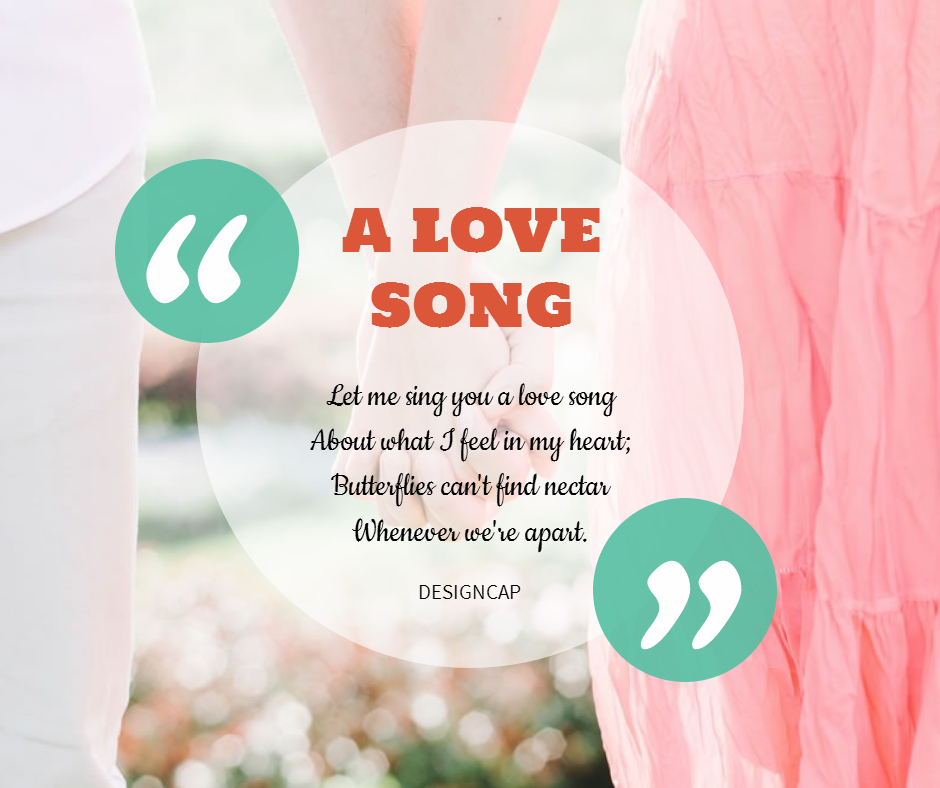 As indie authors, we not only write but also market our books. This means being active on social media, having a webpage and a blog, sending out newsletters or advertising on Bookbub, etc.
As indie authors, we not only write but also market our books. This means being active on social media, having a webpage and a blog, sending out newsletters or advertising on Bookbub, etc.
As if this wasn’t hard enough, we also have to create the visuals to support our promos. Not just one picture of the book, not even a few of them, but plenty. We need specific dimensions to fit the requirements of different social media, in different backgrounds to follow the seasons, with different taglines to reach different audiences, or simply different to have some variety and not bore your audience and yourself… in short, a nightmare for anyone who’s not a graphics designer!
Today’s post is the first of a 4-part series that explores three sites that can help you with just that. They can all create stunning visuals and offer a free version.
As a bonus, some of them will give away free subscriptions to 4 of my readers!
We start with DesignCap, a service that promises to simplify your design experience by offering you a bunch of templates to choose from.
DesignCap Review
How DesignCap Can Help You
How many times have you felt lost with different social media dimensions? Facebook alone demands different dimensions for the page cover, Ads, your profile picture, etc.
How many times have you puzzled over color combinations, or felt frustrated by your color blindness?
How many times have you tried for hours to mix fonts in cursive and noncursive, different caps, and sizes?
How many times have you felt jealous of the visual material of other authors who seem to afford a designer that you cannot?
This is where applications such as DesignCap can lend you a hand or two, as they provide ready to use, professional designs, font, and color combinations.
DesignCap is an online graphic design application for creating visual supports for social media and marketing purposes. It offers several advantages to any author who does not wish to spend hours experimenting on their design–often unsuccessfully.
Ready-Made Templates
There is a huge variety of readymade, beautiful templates for each type of design. These:
- Are a great source of inspiration to imagine your own design.
- Cover from classic to modern designs that could fit any genre and preferences.
- Incorporate the correct dimensions for all social media, so that you don’t have to search for different dimensions for Facebook, Instagram, Twitter, etc.
- Contain intricate “cuts” that you would have trouble creating yourself, like “bee-hive” and triangle cuts for multiple photos.
- There are also many templates for printed materials, such as posters, business cards, invitations, flyers, etc. These could come handy if you run an event where you meet your readers face to face.
- You can work directly on the templates and change them to fit your needs. It is up to you if you just change a text and add a book cover or if you just get the inspiration to do your own thing.
Examples
I made an Ad for Emotional Beats. using the template below as my starting point:
After changing or eliminating many elements, I ended up with this:
Libraries Of Photos, Clipart, Backgrounds
Design Cap has an extensive library of photos (16 categories), clipart shapes (30 categories) and graphic backgrounds. The free tool has limited access to them, though.
I found the backgrounds and shapes more than sufficient. However, photos are mostly commerce-oriented and only few apply to the usual book genres.
It is probably better to upload your own photos on the app, which you thankfully can.
Fonts
The Fonts library is not very large but contains fonts covering all the usual book genres. They are categorized for easier search. All usual formats (bold, italics, underlined, sizes, color, and alignment) are available and easy to change.
How It Works
Using DesignCap is quite easy. It will take you 10 minutes of trials to familiarize yourself with the menus, settings, and formats. Here is the way to do it, in six easy steps:
- First, you select the type of graphic design.
- Then you select a template. Note that you cannot change dimensions or templates once you have started working. So, choose wisely from the beginning!
- You can work on your template by changing photos, backgrounds, texts, fonts etc.
- You can upload photos if needed, and recolor them using preset variations.
- Layering is quite easy, provided that you manage to capture the various objects of your design. I this found a little difficult sometimes, especially when the objects’ dimensions are almost identical and they overlap. I believe there is room for improvement on this.
- Once you are happy with the result, you can save your creation (which allows you to edit it in the future), and/or download it in various formats and sizes. You can also print it.
The Minus
Although DesignCap allows you to create beautiful graphics, there is room for improvement:
- DesignCap is not an application specializing in books. Instead, it is oriented to small businesses in general. Therefore, you may not find many photos or templates immediately applicable to your books.
- For the same reason, you might sometimes find it difficult to identify what kind of template to use. Most templates have a background and text placement. You also need a place for your book cover. In most templates, you will need to alter the inherent balance of the template to fit that in.
- You still need some sense of aesthetics, if you want to “play” with the templates and change photos, backgrounds, colors, etc.
- I wish I could copy from one type to the other. For example, I would like to be able to copy my Facebook post to an Instagram post or to a custom size design to create my Bookbub ad, without having to start all over again. I could not find a way to do this. Alternatively, I would like to be able to change the type and dimensions of my designs by cropping or resizing. This would speed up the design process.
How Much Does It Cost
As with many applications, DesignCap has a level of service provided for free, and two packages available for a monthly cost: $4.99 for the Basic package with unlimited templates and illustrations allowing for 100 designs a month, and $5.99 for the Plus package that allows for 1000 designs a month.
However, 4 lucky winners will have their accounts upgraded to Plus for FREE! Just leave me a comment with the email you used to register and I’ll let you know if you’ve won.
(To clarify, I’m NOT in any way affiliated with DesignCap or any of these online tools. The above is a kind offer by DesigCap to the readers of my blog).





This looks very useful, thanks Nicholas 🙂
LikeLiked by 1 person
A pleasure! It’s amazing how many great tools exist that we’ve never heard of!
LikeLiked by 1 person
Reblogged this on Wilfred Books and commented:
Authors might want to try this free or inexpensive app for help with their graphic design.
LikeLiked by 1 person
Reblogged this on Kim's Musings.
LikeLiked by 1 person
Thank you for sharing this, Nicholas! I currently use Canva.com and have been very happy with it, but this is interesting.
LikeLiked by 1 person
Stay tuned for the next 2 posts 🙂
LikeLiked by 1 person